I have been using this Google Pixel 7 Pro as a secondary Pocket Internet Navigator for about three or four months because I am sure I may not be able to afford a new iPhone1 so I am testing out the Android waters.
This is a concerted effort of deplatforming my computing life and realizing I don’t have the means I used to.
And while all my Apple products still work well, I just want to control more of my attention as it is continuing to be fractured.
The Linux Desktops
ZorinOS
On my 12 year old laptop I am using ZorinOS. I honestly don’t think the laptop runs it that well, so I may look at getting a refurbished ThinkPad to run it. It is really beautiful out of the box but Gnome is a buggy DE and putting it on an old Dell Latitude was probably a mistake but the Dell is a grab and go item.
Honestly it looks just as good as macOS in a lot of ways.
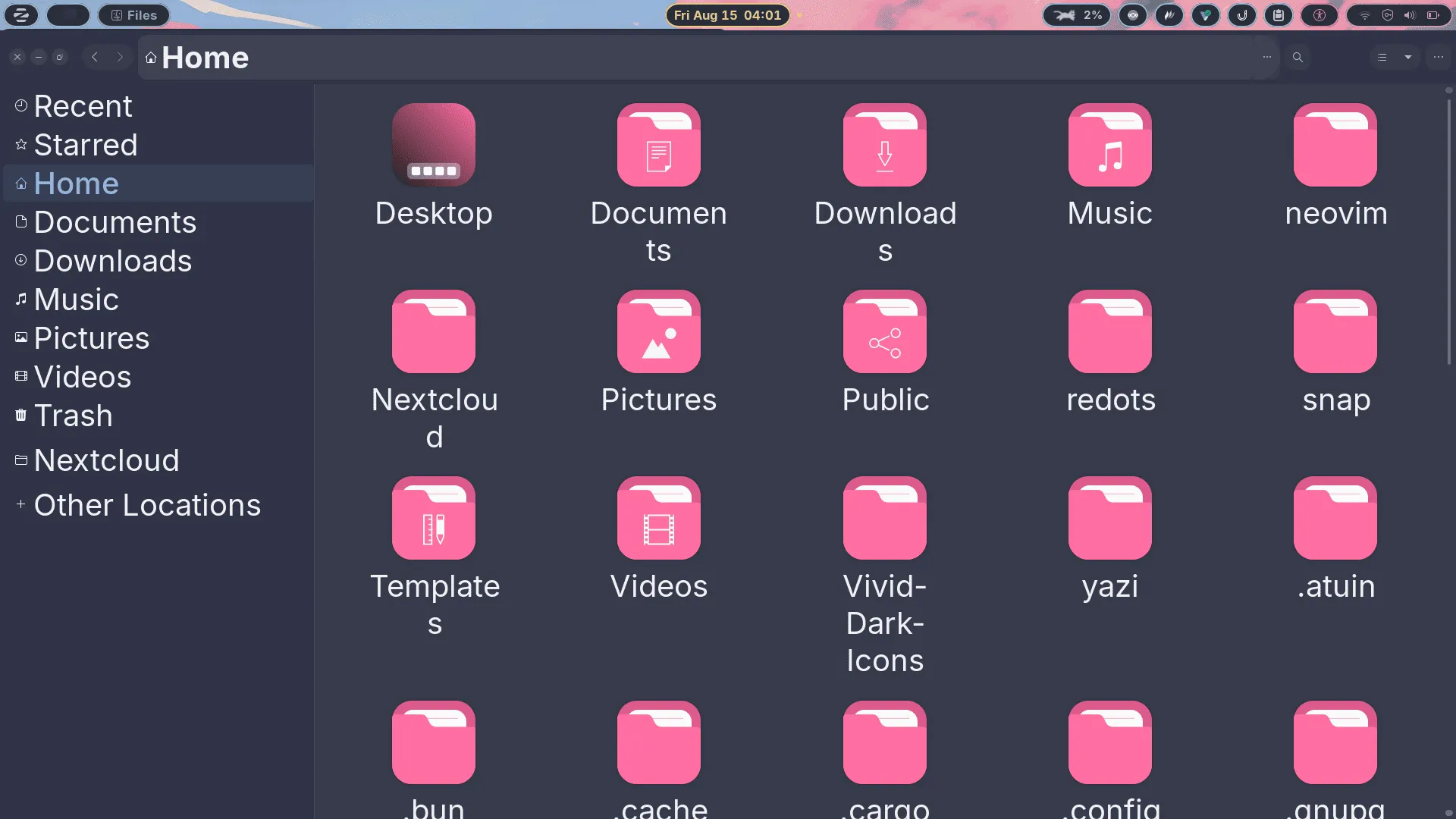

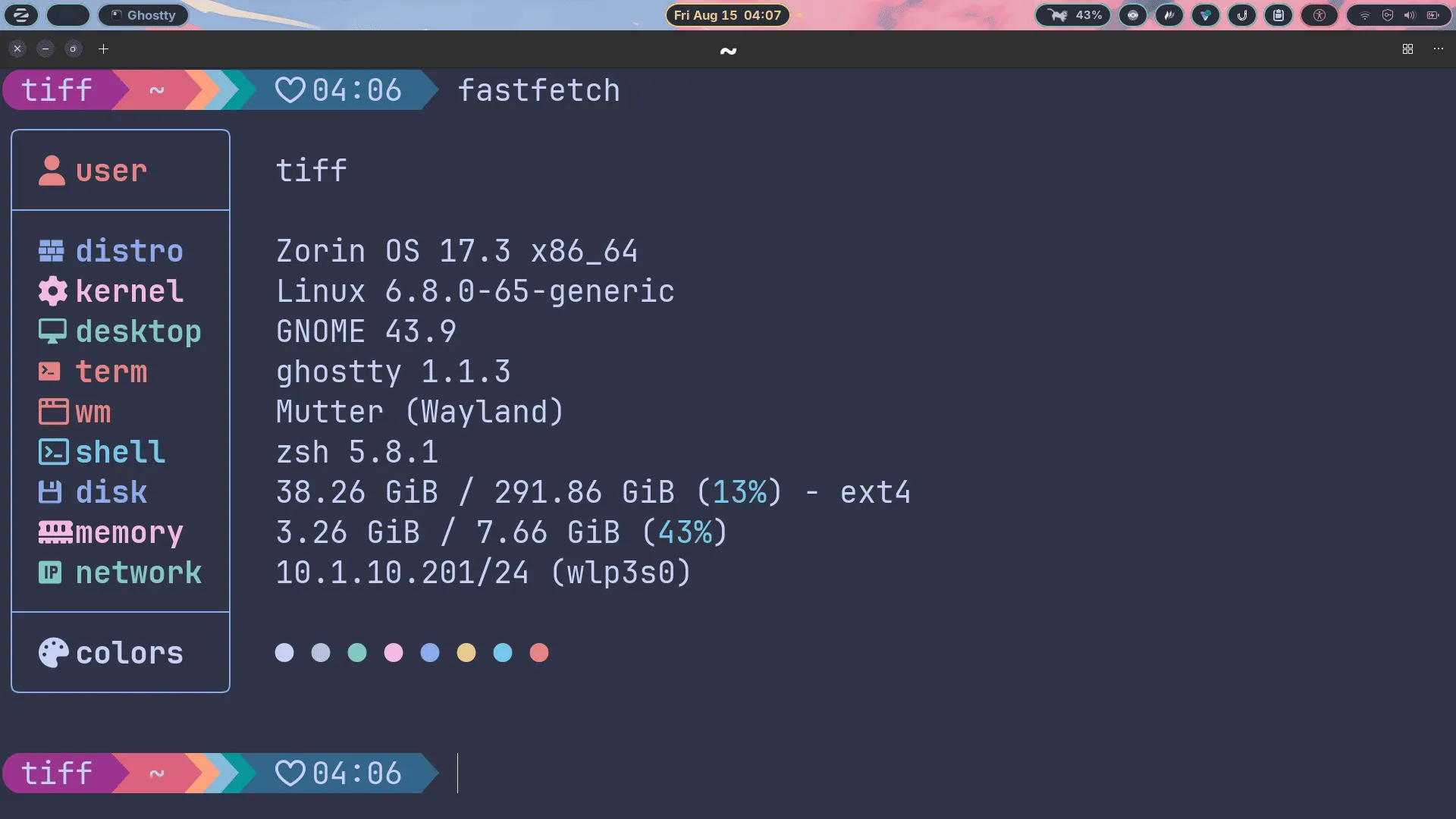

Arch w/ Gnome & Hyprland
There are many Hyprland configs but this one is mine, for me. Most of the posts in this series will be based on my experiences with Arch and GrapheneOS once I get the balls to install it.
I spent a lot of time in the beginning of my Arch and Hyprland journey by randomly installing preconfigured dotfiles2 and breaking all my shit in the process.
I don’t recall what changed, but I decided to just read through other dotfiles to see how each component worked and when it comes down to it, they’re just config files either with jsonc, or conf files. There are also qml files but that’s a whole other can of worms that is widgets and I am too tired to write about that.
After I got to understand most of the underlying system components in a Linux desktop I cloned and modified Ad1822’s dotfiles and am still working through making them my own. You can find mine on Codeberg.
Some screenshots bro
K.
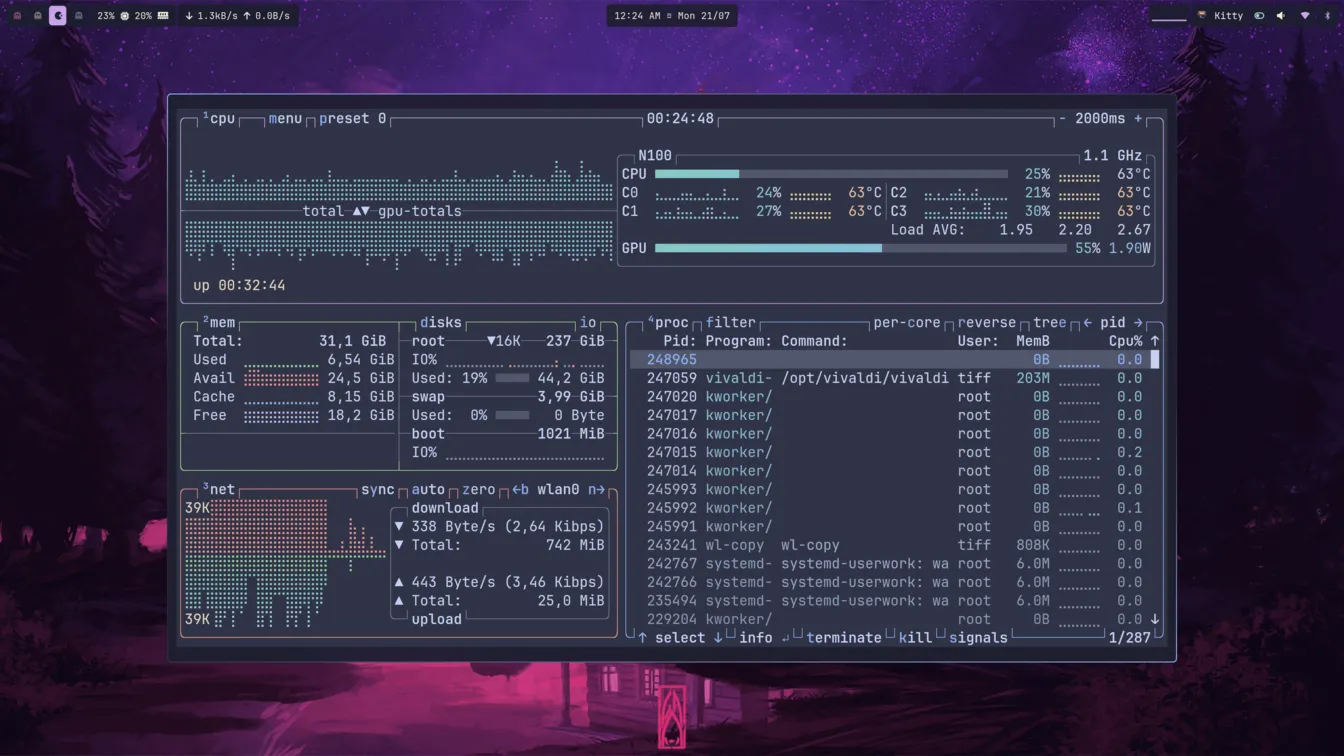 Btop is a task manager in your terminal
Btop is a task manager in your terminal
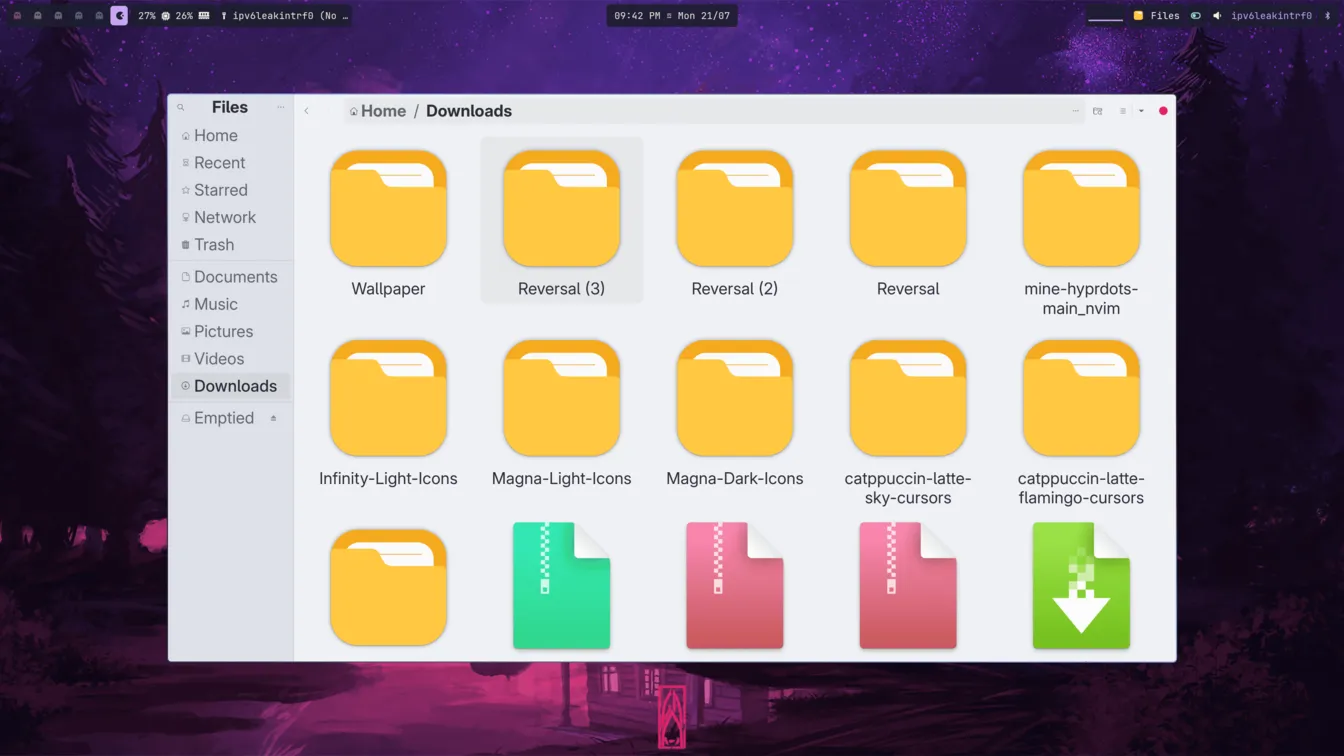 Currently using the icon set from Reversal
Currently using the icon set from Reversal
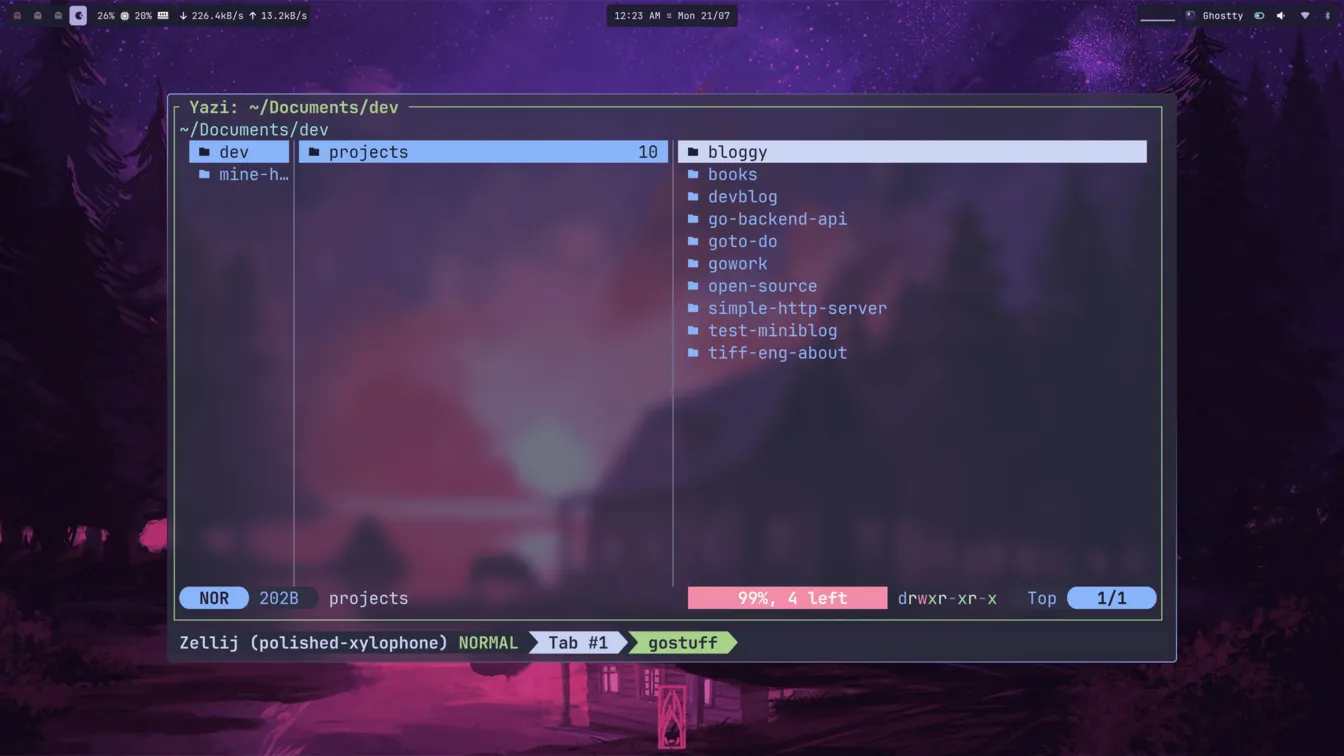 Gotta have yazi
Gotta have yazi
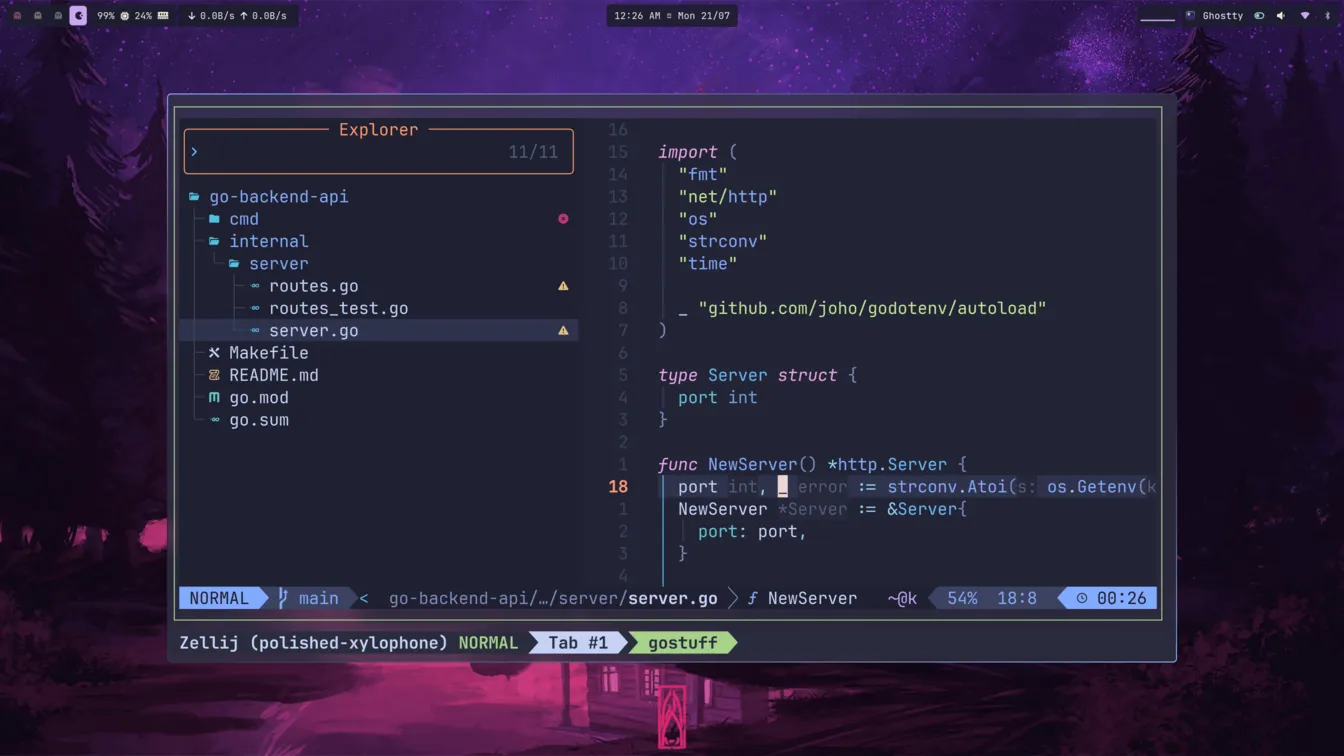 Mostly all my work, code, servers, and writing is done in Neovim
Mostly all my work, code, servers, and writing is done in Neovim
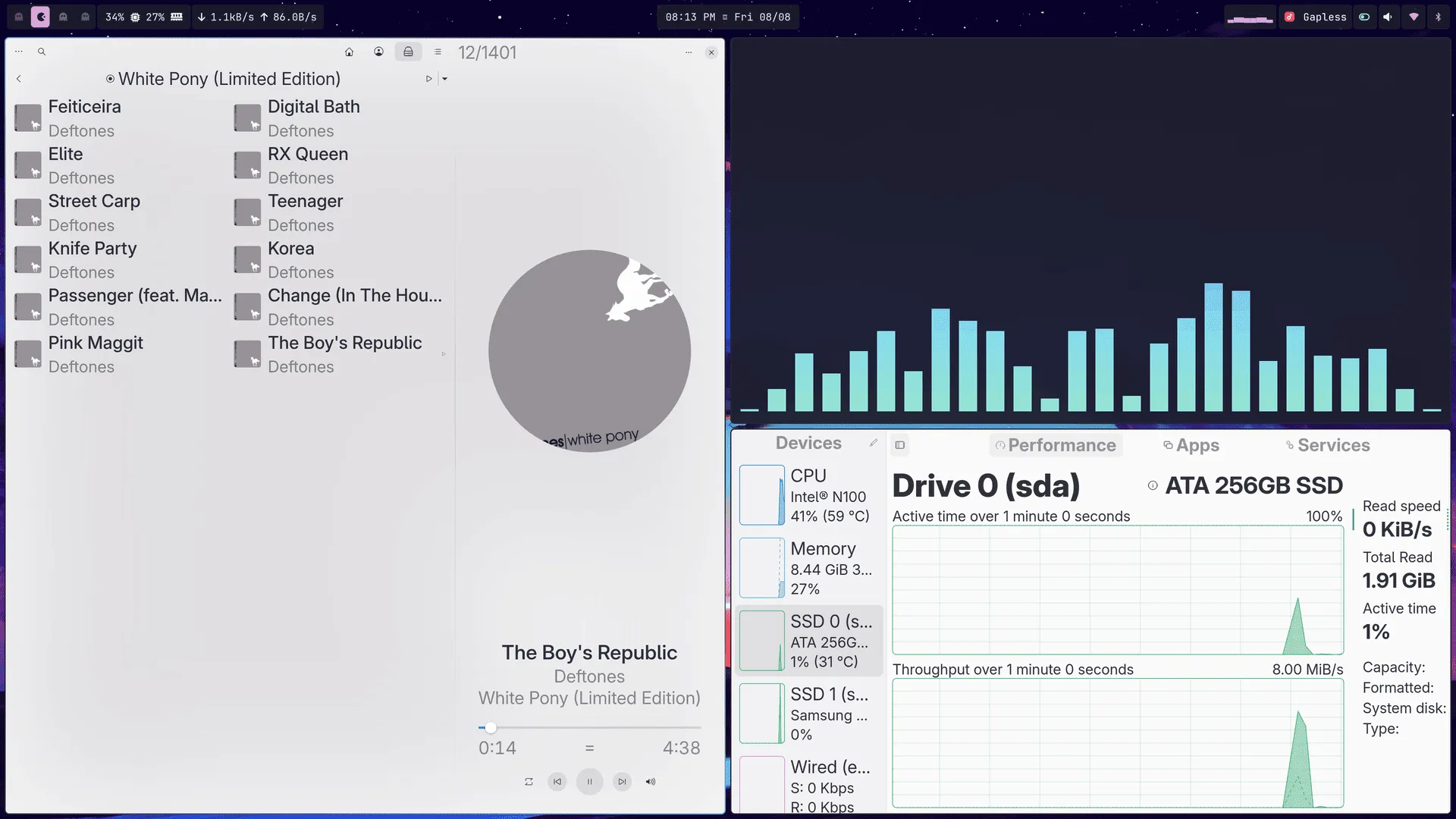 Cava visualizer isn’t necessary, like not even a little bit, but it’s cool
Cava visualizer isn’t necessary, like not even a little bit, but it’s cool
iOS > Android > AOSP/GrapheneOS
The last part of the ZAG stack if you will is GrapheneOS.
For this you need a Google Pixel and one that is factory unlocked, completely. Carrier unlocked will not work.
You can swap out the ROMs on the web which is nice. I plan on doing that some time this week.
In the meantime, here are a couple screenshots of the Pixel 7 Pro
![]() Main homescreen
Main homescreen
![]() The Pixel lock screen
The Pixel lock screen
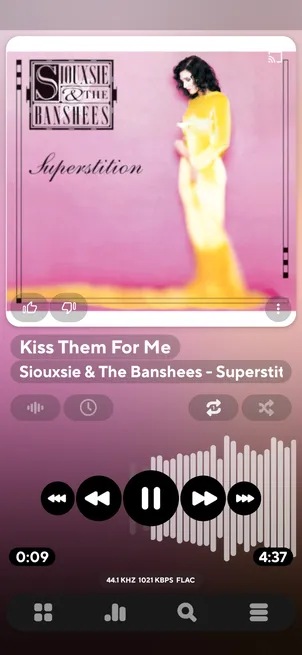 PowerAmp is the best local file music player I’ve ever used
PowerAmp is the best local file music player I’ve ever used
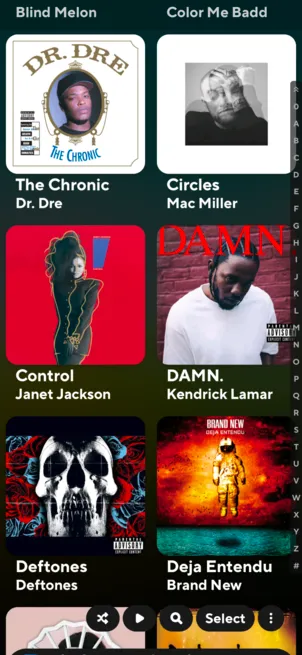 PowerAmp library screen album view
PowerAmp library screen album view
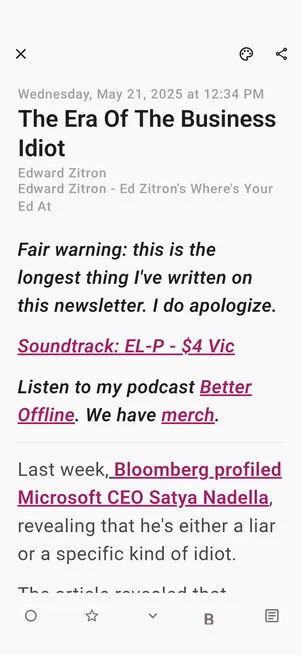 There are a lot of good looking choices on Android for an RSS reader but Capyreader is my favorite
There are a lot of good looking choices on Android for an RSS reader but Capyreader is my favorite
I should sleep
It’s damn near 3:30 AM…